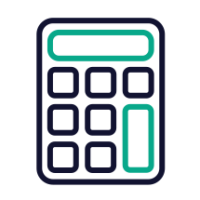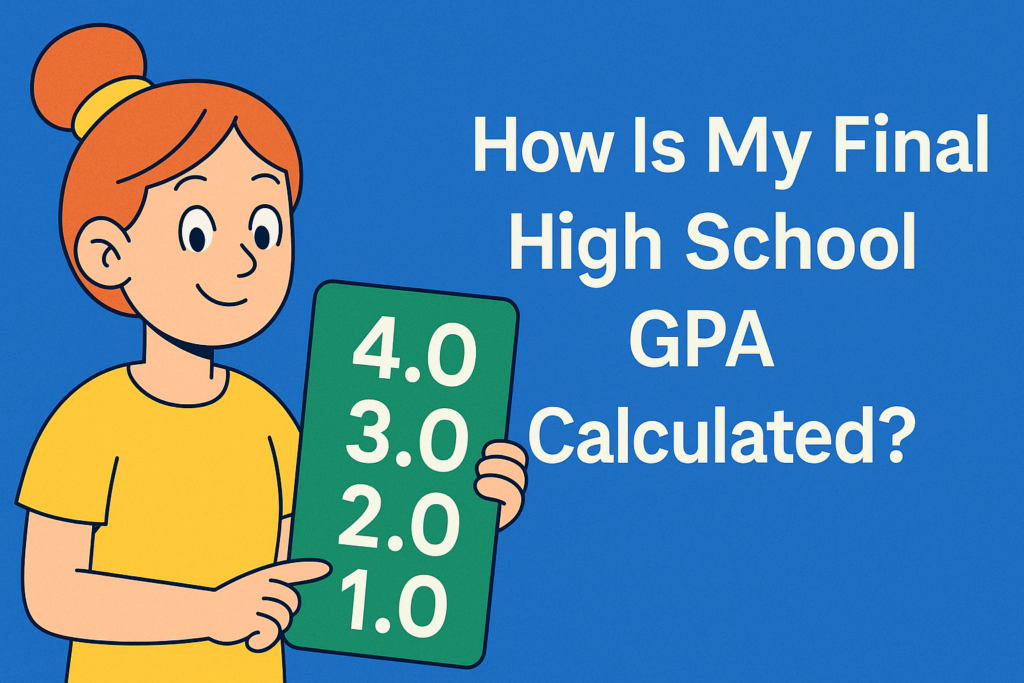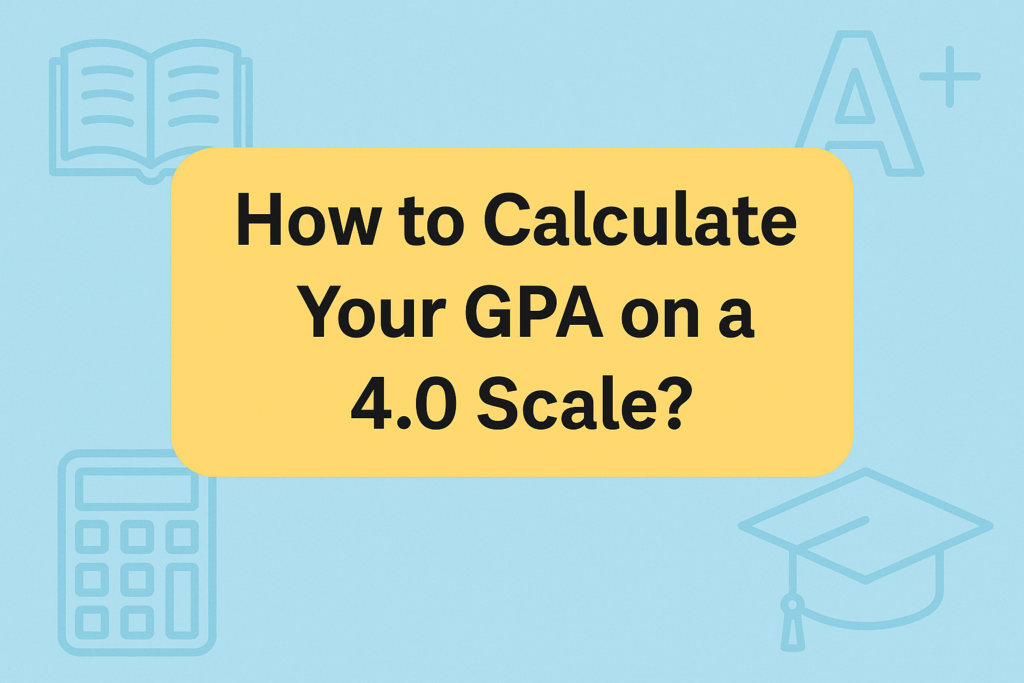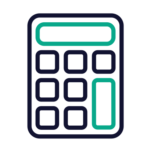Best GPA Calculator for High School and College Students to Simplify Grade Tracking
If you’re a high school or college student trying to figure out your grade point average without a math headache, this tool is for you. Our easy-to-use online GPA calculator for students helps you track your academic performance quickly and accurately. Whether you need a college GPA calculator for semester results or want to predict future grades, it’s built to simplify that process.
GPA Calculator
Select GPA Scale
Your GPA is
✅ What Is a GPA Calculator?
A GPA calculator is a simple tool that helps you figure out your Grade Point Average based on your grades and course credits. That’s it. No confusing math, no guesswork.
You enter your grades, maybe a few credit hours, hit “calculate” – and your GPA shows up in seconds. Whether you’re using a 4.0, 5.0, 7.0, 10 scale or weighted scores, the calculator does the work for you.
Why does GPA matter? Colleges, scholarships, internships — they all look at it. But more than that, your GPA gives you a clear picture of how you’re doing. It’s not just a number – it’s a snapshot of your academic progress.
And if you’re not exactly sure how to calculate it by hand (honestly, most students aren’t), that’s where this tool really helps. It’s not fancy. It’s just helpful.
🎓 Who Can Use This GPA Calculator?
Whether you’re in high school or college, this calculator is made for you.
High school students often need GPA for honor roll, college apps, or just to stay on track. If you’re working with semester grades or planning for that valedictorian spot, it’s a good idea to know where you stand.
College students? You’ve probably got course credits, weighted GPAs, and major-specific requirements to juggle. This tool takes that mess and turns it into a clean result — fast.
Even if you’re switching between grading systems, the calculator adjusts. So whether you’re a freshman figuring things out, or a senior checking if you’re safe for graduation, this tool’s got your back.
🧮 How to Use This GPA Calculator (Step-by-Step Guide)
GPA Calculator Guide
If you’re staring at your grades and wondering how they all come together… you’re not alone.
✅ Step 1: Pick Your GPA Scale
If you’re unsure, check your report card or ask your academic advisor. It’s usually written somewhere.
✅ Step 2: Use the Semester Section
| Field | What to Do |
|---|---|
| Course Name | Type in something like “Biology 101” |
| Grade | Choose your letter grade (A, B+, etc.) |
| Credits | Enter credit hours (usually 3 or 4) |
✅ Step 3: Add or Delete Courses
✅ Step 4: Your GPA Updates Automatically
Look for these at the bottom:
Here’s the math behind the scenes (don’t worry — you don’t have to do it):
And how do you get Grade Points?
If you got an A (4.0) in a 3-credit course:
4.0 × 3 = 12 grade points
Do this for every class. Add up all your grade points.
Add up all your credits.
Then divide the two.
🎓 GPA Calculator FAQs
1. What is a GPA and why does it matter?
2. How does a GPA calculator work?
3. What’s the difference between weighted and unweighted GPA?
4. How can I calculate my GPA manually?
5. Is GPA calculated the same way in all schools?
6. What’s considered a good GPA in high school?
7. How often should I check my GPA?
8. What’s the difference between semester GPA and cumulative GPA?
9. How does GPA affect college admissions?
10. Can I raise my GPA in my final year?
11. How do I use an online GPA calculator?
12. Can I calculate GPA for different grading scales (like 4.0, 5.0, or 100%)?
13. How do letter grades convert into GPA points?
14. Do failed courses affect GPA even if I retake them?
15. Can I include AP or honors courses in the GPA calculator?
16. What if my school uses percentages instead of letter grades?
17. How are credits factored into GPA calculation?
18. Can I calculate GPA for one semester only?
19. Is there a difference between high school and college GPA calculators?
20. Can I use the calculator for pass/fail classes?
21. How do I calculate GPA for college applications?
22. Can middle school GPA affect high school GPA?
23. How can I calculate GPA for transfer credits?
24. How do international grades convert to GPA?
25. Can GPA calculators help me plan future grades?
26. How accurate are GPA calculators compared to official transcripts?
27. Do dual enrollment or online courses count toward GPA?
28, Does my GPA reset when I go to a new school or college?
GPA Calculator Suite
Access our comprehensive suite of GPA calculators
GPA Calculator
Calculate your GPA easily
College GPA Calculator
Calculate your college GPA easily
High School GPA Calculator
Calculate your high school GPA easily
Semester GPA Calculator
Calculate your Semester GPA easily
Cumulative GPA Calculator
Calculate your Cumulative GPA easily
Final Grade Calculator
Calculate your Final Grade easily
Weighted Grade Calculator
Calculate your Weighted Grade easily
EZ Grader – Easy Grade Calculator
Calculate your Easy Grade Calculator easily
CGPA to GPA Converter
Convert CGPA to GPA easily
CGPA to Percentage Converter
Convert CGPA to Percentage easily
CGPA to Marks Converter
Convert CGPA to Marks easily
Grade to GPA Converter
Convert Grade to GPA easily
Marks to Percentage Converter
Convert Marks to Percentage easily
Percentage To CGPA Converter
Convert Percentage To CGPA easily
Percentage to GPA Converter
Convert Percentage to GPA easily
Percentage To SGPA Converter
Convert Percentage To SGPA easily
SGPA to CGPA Converter
Convert SGPA to CGPA easily
SGPA to Percentage Converter
Convert SGPA to Percentage easily
GPA Calculator: The Ultimate Guides to Calculate & Improve Your Grades
How Is My Final High School GPA Calculated?
How Is My Final High School GPA Calculated? What Is a Final GPA in High School? Your final high school GPA is a cumulative number that reflects how you performed across all your classes from freshman through senior year. It’s more than just a semester average. It’s the total snapshot. Colleges use this number to […]
How to Calculate Your GPA on a 4.0 Scale?
How to Calculate Your GPA on a 4.0 Scale? What is GPA and Why Does It Matter? GPA stands for Grade Point Average. It sums up your academic performance into one number. If you’re aiming for college, scholarships, or even some jobs, this number quietly sits on the top of your transcript, silently speaking for […]
How do I calculate my overall High School GPA?
How do I calculate my overall High School GPA? Understanding the Basics of High School GPA What Is GPA and Why Does It Matter? Grade Point Average (GPA) is the most common way schools summarize your academic performance. It takes all your grades and converts them into a single number. That number is used by […]