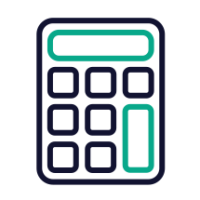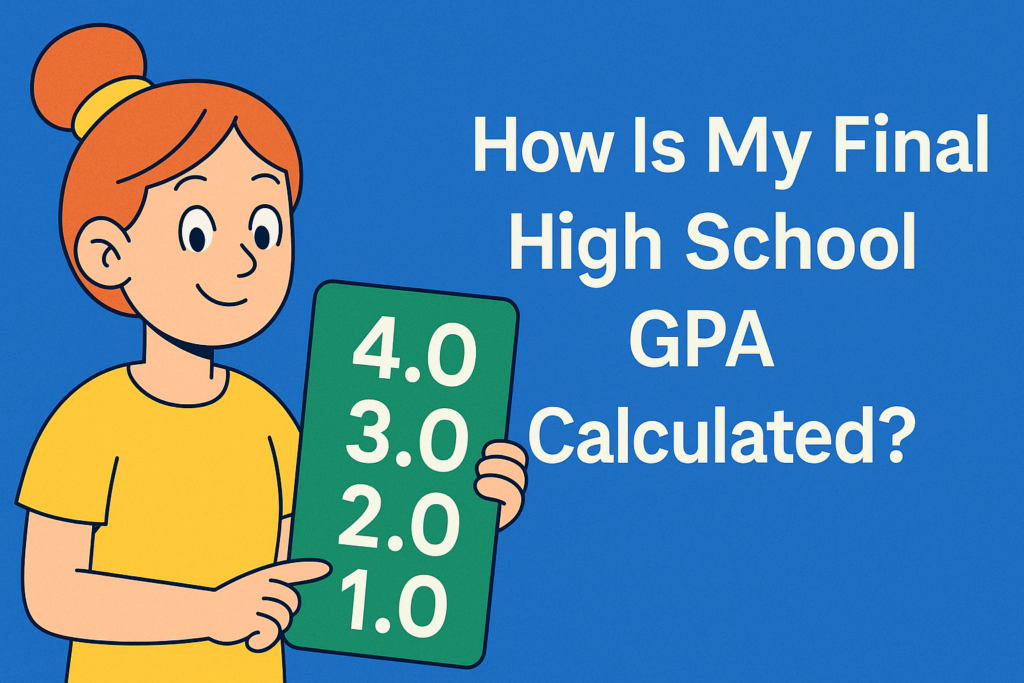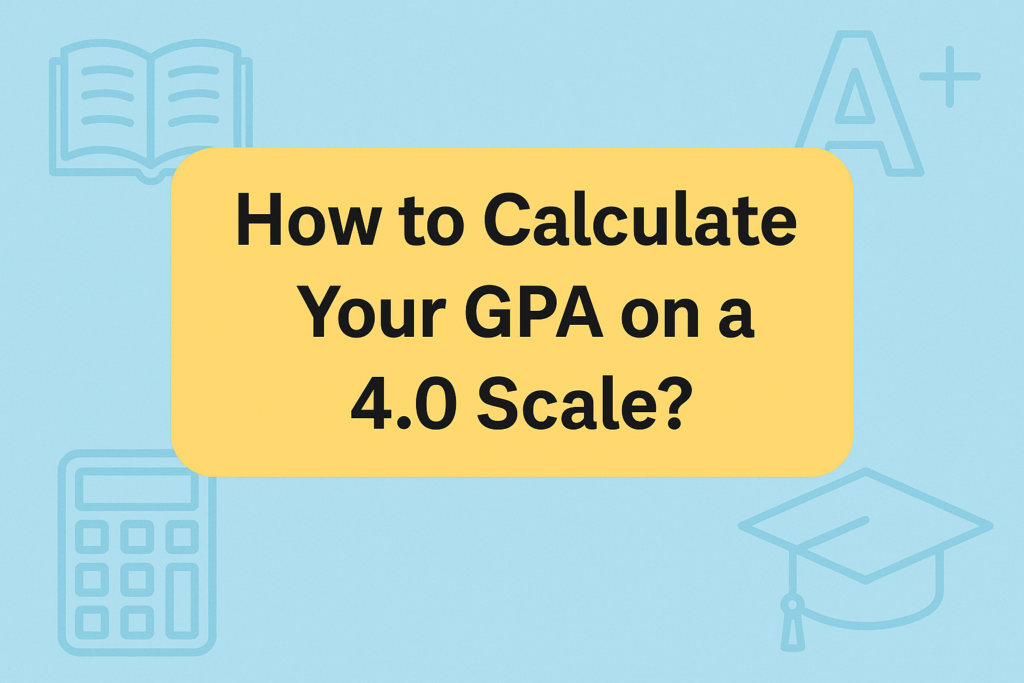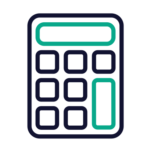Course Workload Calculator for High School and College Students
The Course Load Calculator helps estimate each class’s workload to plan the weekly timetable. Whether in high school, middle school, or college, this calculator gives you a clear picture of your academic workload to avoid burnout. All that is required is to input the courses, their credit hours, and the expected study duration. The calculator displays the total hours for the week instantly.
Course Load Calculator
Plan your academic schedule and assess your total time commitment
Course Difficulty Levels
Easy (1.0x)
Familiar content, minimal new concepts
Medium (1.25x)
Balanced mix of new and familiar material
Hard (1.5x)
Challenging content, intensive study required
Additional Weekly Commitments
✅ What is a Course Load Calculator?
A course workload calculator is a simple but surprisingly helpful tool that estimates how much time a student might spend each week on their classes. It doesn’t promise perfection, of course. Enter the credit hours and the number of expected study hours per course, giving you an idea of your weekly load. You’ll usually start by entering the semester—label it however makes sense to you—and then add your final grades, whether confirmed or just a best guess. For high school or college students trying to avoid overloading their schedules, it’s a good place to start.
🎓 Who Can Use Course Load Calculator?
The course load calculator isn’t just for one type of student. It’s helpful for high schoolers managing AP or honours classes, college students planning full course schedules, or even part-time learners juggling work and study. Some use it early in the semester to get a sense of balance; others revisit it when things feel off. There’s no rule about when or how often you should use it. If someone wants a clearer view of their weekly academic workload—or needs to know if they’ve taken on too much—it’s a simple, practical tool—no advanced skills are required.
🧮 How to Use Course Load Calculator (Step-by-Step Guide)
How to Use the Course Load Calculator
Simple steps. Realistic estimates. No guesswork.
Step 1: Add Your Courses
Start by entering each course name. It doesn’t need to be exact—just enough for you to recognize it later.
Step 2: Enter Credit Hours
Input the number of credit hours for each course. This helps the calculator estimate your workload accurately.
Step 3: Select Course Type
- Lecture 1.0 hours per meeting
- Lab 2.0 hours
- Seminar 1.5 hours
- Online 0.5 hours
- Hybrid 0.75 hours
Step 4: Choose Difficulty Level
- Easy (1.0x)
- Medium (1.25x)
- Hard (1.5x)
Pick what feels right for you. No need to overthink it.
Step 5: Add Weekly Meetings
How often does the class meet per week? Enter that number. It affects your total class time.
Step 6: Estimate Weekly Study Time
Think about how much time you’ll need to study for that course each week. The calculator adjusts this based on difficulty level.
Formula Used:
Total Weekly Time = (Weekly Meetings × Type Hours) + (Study Hours × Difficulty Factor)
Step 7: Add Other Commitments
Work hours, commuting, extracurriculars, anything else that takes up your time—include it all for a realistic load.
Step 8: Click “Calculate Load”
The tool gives you total credit hours, weekly workload, study time, and suggestions if your schedule looks off.
Step 9: Review and Adjust
Change values and recalculate anytime. It’s flexible and lets you try out different scenarios.
GPA Calculator Suite
Access our comprehensive suite of GPA calculators
GPA Calculator
Calculate your GPA easily
College GPA Calculator
Calculate your college GPA easily
High School GPA Calculator
Calculate your high school GPA easily
Semester GPA Calculator
Calculate your Semester GPA easily
Cumulative GPA Calculator
Calculate your Cumulative GPA easily
Final Grade Calculator
Calculate your Final Grade easily
Weighted Grade Calculator
Calculate your Weighted Grade easily
EZ Grader – Easy Grade Calculator
Calculate your Easy Grade Calculator easily
CGPA to GPA Converter
Convert CGPA to GPA easily
CGPA to Percentage Converter
Convert CGPA to Percentage easily
CGPA to Marks Converter
Convert CGPA to Marks easily
Grade to GPA Converter
Convert Grade to GPA easily
Marks to Percentage Converter
Convert Marks to Percentage easily
Percentage To CGPA Converter
Convert Percentage To CGPA easily
Percentage to GPA Converter
Convert Percentage to GPA easily
Percentage To SGPA Converter
Convert Percentage To SGPA easily
SGPA to CGPA Converter
Convert SGPA to CGPA easily
SGPA to Percentage Converter
Convert SGPA to Percentage easily
GPA Calculator: The Ultimate Guides to Calculate & Improve Your Grades
How Is My Final High School GPA Calculated?
How Is My Final High School GPA Calculated? What Is a Final GPA in High School? Your final high school GPA is a cumulative number that reflects how you performed across all your classes from freshman through senior year. It’s more than just a semester average. It’s the total snapshot. Colleges use this number to […]
How to Calculate Your GPA on a 4.0 Scale?
How to Calculate Your GPA on a 4.0 Scale? What is GPA and Why Does It Matter? GPA stands for Grade Point Average. It sums up your academic performance into one number. If you’re aiming for college, scholarships, or even some jobs, this number quietly sits on the top of your transcript, silently speaking for […]
How do I calculate my overall High School GPA?
How do I calculate my overall High School GPA? Understanding the Basics of High School GPA What Is GPA and Why Does It Matter? Grade Point Average (GPA) is the most common way schools summarize your academic performance. It takes all your grades and converts them into a single number. That number is used by […]