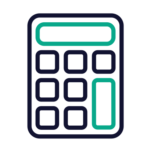GPA Calculator
Easily calculate your GPA across semesters using our GPA Calculator. Whether you’re tracking your academic progress on a 4.0, 5.0, 7.0, or 10.0 scale, this tool helps you input courses, grades, credits, and course types—like Honors, AP, or College level—to get accurate results instantly. Perfect for High school and College students aiming to boost performance or stay on track, our calculator also stores GPA history, so you can monitor improvements over time with ease.
GPA Calculator
Calculate your semester GPA easily
Your GPA
GPA History
GPA Calculator Guide
Master your academic performance tracking with this comprehensive guide
Table of Contents
What is GPA?
Grade Point Average (GPA) is a standardized measurement of academic achievement that represents the average of all your course grades. It provides institutions with a quick way to assess your overall academic performance.
Key Concept:
GPA converts letter grades into numerical values and calculates a weighted average based on course credits.
Types of GPA:
- Semester GPA: Calculated for a single term
- Cumulative GPA: Combined average of all semesters
- Weighted GPA: Accounts for course difficulty levels
Common Uses:
- Academic standing and probation decisions
- Honors program eligibility
- Scholarship and financial aid consideration
How the GPA Calculator Works
This calculator provides a comprehensive solution for tracking your academic performance across multiple semesters with support for different grading scales and course weights.
Multi-Semester Tracking
Add unlimited semesters with multiple courses to build your complete academic history.
Flexible Grading
Supports 4.0, 5.0, 7.0, and 10.0 grading scales to match your institution’s system.
Weighted Courses
Accounts for honors, AP/IB, and college-level course difficulty.
Calculation Process:
- Converts letter grades to numerical values based on selected scale
- Applies additional weight for advanced courses
- Multiplies grade points by course credit hours
- Sums all quality points and divides by total credits
- Maintains history of all calculated semesters
Grade Scales Explained
Different institutions use various grading scales. This calculator supports the four most common systems to accommodate students from different educational backgrounds.
| Letter Grade | 4.0 Scale | 5.0 Scale | 7.0 Scale | 10.0 Scale |
|---|---|---|---|---|
| A+ | 4.0 | 5.0 | 7.0 | 10.0 |
| A | 4.0 | 4.75 | 6.5 | 9.0 |
| A- | 3.7 | 4.5 | 6.0 | 8.5 |
| B+ | 3.3 | 4.25 | 5.5 | 8.0 |
| B | 3.0 | 4.0 | 5.0 | 7.5 |
Note:
When switching between scales, the calculator automatically converts your grades. Some conversions may require manual verification as not all letter grades have perfect equivalents across different scales.
GPA Calculation Method
The calculator uses a weighted average formula that accounts for both the grades earned and the credit hours of each course.
Basic GPA Formula:
Weighted GPA Calculation:
| Course Type | Weight Bonus | Example (A grade) |
|---|---|---|
| Regular | +0.0 | 4.0 (on 4.0 scale) |
| Honors | +0.5 | 4.5 |
| AP/IB | +1.0 | 5.0 |
| College | +1.5 | 5.5 |
Example Calculation:
A 3-credit AP course with an A grade on 4.0 scale: (4.0 + 1.0) × 3 = 15 quality points. A 4-credit regular course with B: 3.0 × 4 = 12 quality points. Total GPA = (15 + 12) ÷ (3 + 4) = 3.86
Using the GPA Calculator
Step-by-Step Instructions:
1. Initial Setup
- Select your institution’s grading scale
- Add your first semester of courses
2. Adding Courses
- Enter course name, grade, and credits
- Select course type (regular, honors, etc.)
3. Calculating Results
- Click “Calculate GPA” to process all entered data
- View your semester and cumulative GPA
- Review your GPA history for all semesters
Pro Tip:
Start by adding your most recent semester first, then work backwards. This makes it easier to track your academic progress over time and ensures you don’t miss any courses.
Academic Importance of GPA
Your cumulative GPA serves as a critical metric throughout your academic journey and beyond. Understanding its significance can help you make informed decisions about your education.
During Your Education:
- Academic Standing: Minimum GPAs required to remain enrolled
- Honors Eligibility: Dean’s list, honors programs, etc.
- Course Registration: Some courses require minimum GPAs
- Graduation Requirements: Minimum GPA often required
After Graduation:
- Graduate School: Primary admissions metric
- Scholarships: Many awards consider GPA
- Employment: Some employers review GPA
- Professional Programs: Required for advanced degrees
Strategic Advice:
While GPA is important, it’s not the only factor in academic and professional success. Balance your course load with extracurricular activities, internships, and personal development. Use this calculator to maintain awareness of your academic standing while pursuing a well-rounded education.
Frequently Asked Questions
1. How does the calculator handle plus/minus grades?
The calculator fully supports +/- grading variations according to each scale’s standards. For example, on the 4.0 scale, an A- converts to 3.7 grade points while a B+ converts to 3.3. The exact conversions vary slightly between different grading scales, which the calculator automatically handles when you select your preferred scale.
2. Can I calculate GPA for multiple semesters at once?
Yes, the calculator allows you to add unlimited semesters. Each semester maintains its own course list and calculates both individual semester GPA and cumulative GPA across all semesters. This is particularly useful for tracking your academic progress throughout high school or college.
3. How accurate are the weighted GPA calculations?
Our weighted GPA calculations follow standard academic practices where honors courses typically add 0.5 points and AP/IB/college courses add 1.0-1.5 points to the base grade. However, weighting systems can vary slightly between institutions, so we recommend verifying with your school’s specific policies if absolute precision is required.
4. What if my school uses a different grading scale than the options provided?
While we cover the most common grading scales (4.0, 5.0, 7.0, 10.0), some institutions may use variations. In such cases, choose the closest equivalent scale and manually adjust any grade conversions if necessary. For specialized scales, you may need to consult your institution’s grading policy documentation.
5. How does the calculator account for failed or repeated courses?
The calculator includes all entered courses in its calculations. For repeated courses, you should only enter the most recent attempt if your institution replaces grades. If your institution averages repeated courses, enter all attempts. Failed courses (F grades) are calculated as 0 grade points but still count toward total credits attempted.
6. Can I save my GPA calculations for future reference?
While the calculator doesn’t automatically save data between sessions, you can use your browser’s print function to create a PDF of your results. For long-term tracking, we recommend recording your semester GPAs separately or taking screenshots of your calculations.
7. How does the calculator handle different credit systems?
The calculator works with any credit system as long as you maintain consistency. Enter credits as whole numbers (e.g., 3) or half-credits (e.g., 0.5) as appropriate for your institution. The calculator will properly weight courses based on the credit values you provide.
8. What’s the difference between semester GPA and cumulative GPA?
Semester GPA calculates your average for a single term only, while cumulative GPA combines all completed semesters into one overall average. The calculator shows both – individual semester GPAs when you calculate a single semester, and cumulative GPA when you’ve entered multiple semesters.
9. How can I improve my GPA?
To improve your GPA: focus on doing well in current courses, consider retaking courses with low grades (if your institution replaces grades), balance your course load between challenging and easier courses, and seek academic support when needed. The calculator can help you project how future grades will impact your cumulative GPA.
10. Is there a mobile version of this calculator?
Yes, the calculator is fully responsive and works on all devices including smartphones and tablets. The interface adjusts automatically to smaller screens, making it easy to use on the go.
GPA Calculator Suite
Access our comprehensive suite of GPA calculators
GPA Calculator
Calculate your GPA easily
College GPA Calculator
Calculate your college GPA easily
High School GPA Calculator
Calculate your high school GPA easily
Semester GPA Calculator
Calculate your Semester GPA easily
Cumulative GPA Calculator
Calculate your Cumulative GPA easily
Final Grade Calculator
Calculate your Final Grade easily
Weighted Grade Calculator
Calculate your Weighted Grade easily
EZ Grader – Easy Grade Calculator
Calculate your Easy Grade Calculator easily
CGPA to GPA Converter
Convert CGPA to GPA easily
CGPA to Percentage Converter
Convert CGPA to Percentage easily
CGPA to Marks Converter
Convert CGPA to Marks easily
Grade to GPA Converter
Convert Grade to GPA easily
Marks to Percentage Converter
Convert Marks to Percentage easily
Percentage To CGPA Converter
Convert Percentage To CGPA easily
Percentage to GPA Converter
Convert Percentage to GPA easily
Percentage To SGPA Converter
Convert Percentage To SGPA easily
SGPA to CGPA Converter
Convert SGPA to CGPA easily
SGPA to Percentage Converter
Convert SGPA to Percentage easily
GPA Calculator: The Ultimate Guides to Calculate & Improve Your Grades
Hello world!
Welcome to WordPress. This is your first post. Edit or delete it, then start writing!