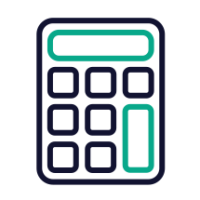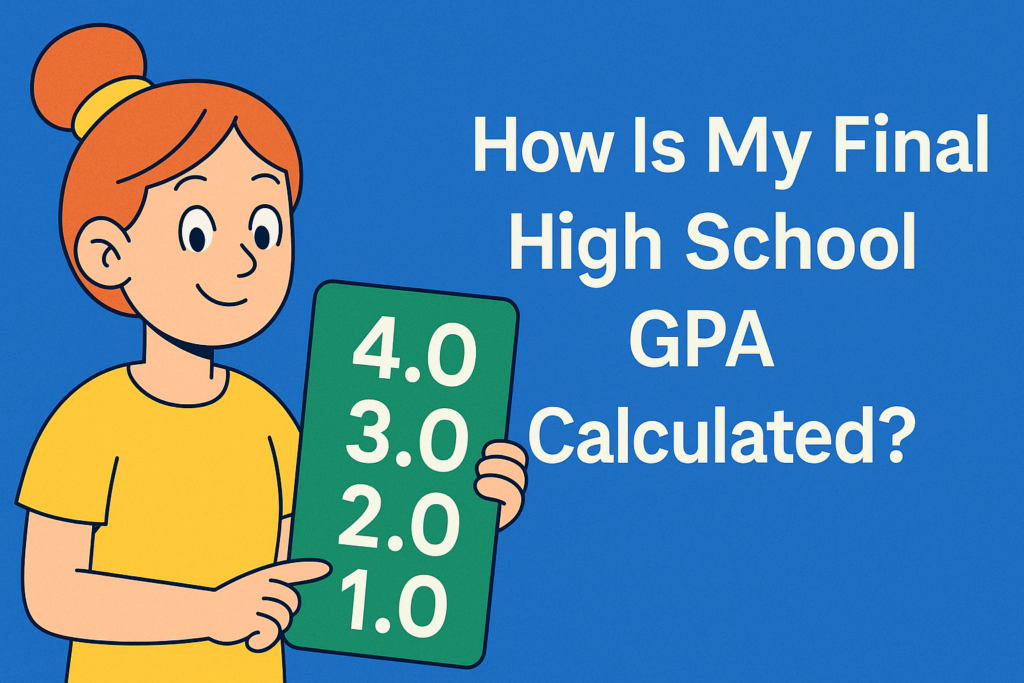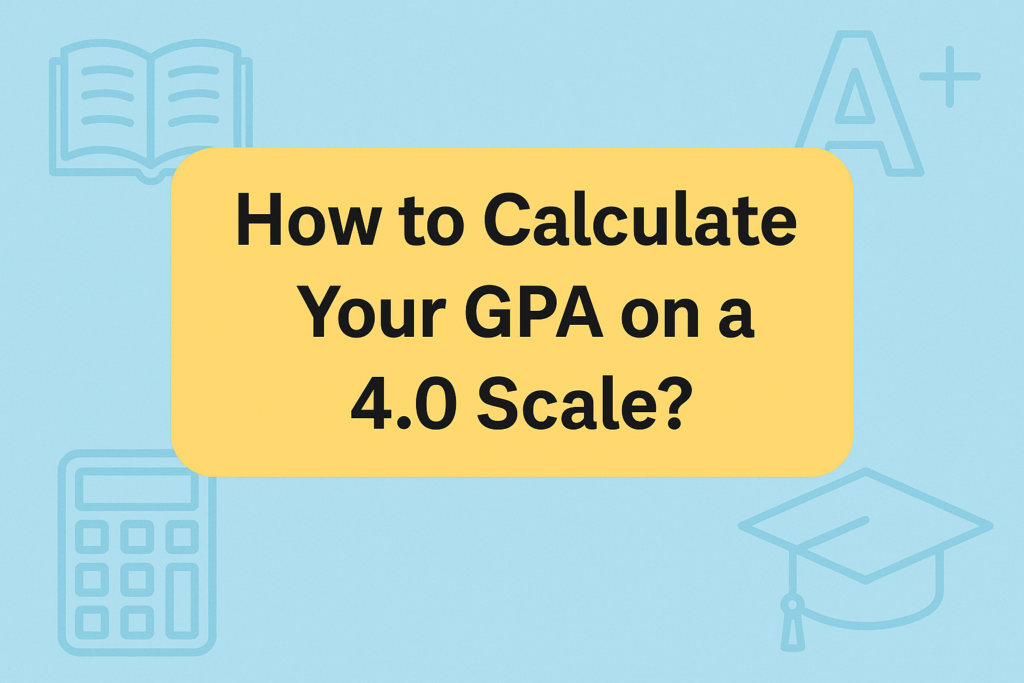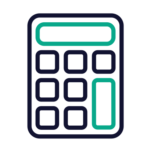Grade Curve Calculator
A grade curve calculator helps high school and college students adjust raw scores to reflect relative performance in class. It’s not always obvious how curving works—some instructors apply a bell curve, while others use a flat boost. This tool does the math for you. A curve calculator makes things clearer, whether you’re aiming to raise a borderline grade or just curious about how you rank. It compares scores, applies a chosen curve type, and instantly gives you a curved grade.
Adjust your grades using statistical analysis and bell curve distribution
Raw Scores
Enter all student scores to calculate the curve
Curve Settings
Desired class average after curving
Spread of grades (Bell Curve only)
Results
Grade Distribution
✅ What is a Grade Curve Calculator?
A grade curve calculator helps determine how your test score might change if your teacher adjusts the grades. Maybe the exam was more complicated than anyone expected. Or perhaps the class average came in lower than usual. In cases like that, a curve sometimes levels the field. But what does “curved” really look like? That’s where this tool helps. It applies different methods—standard deviation, highest-score scaling, etc. The numbers shift, and suddenly, your grade isn’t what it was.
🎓 Who Can Use Grade Curve Calculator?
A grade curve calculator isn’t just for math majors or straight-A students. Anyone—really, anyone—who wants to understand how a curve might affect their score can use it—high schoolers checking their chemistry test. College students were wondering if the midterm curve helped. Even teachers sometimes test out how fair a curve feels. There’s no single “ideal” user here. If you’ve ever thought, “Wait, how did I end up with a B?”—this tool gives you something more concrete than a guess.
🧮 How to Use Grade Curve Calculator (Step-by-Step Guide)
✅ Step 1: Enter the Raw Scores
Start by typing in all the student scores. You can separate them with commas, new lines—whatever feels easiest. Just make sure the scores fall between 0 and 100. For example:
83, 76, 91, 65, 70, 88
If you only enter one or two scores, the calculator won’t have much to work with, so try to add enough data to get a fair result.
✅ Step 2: Choose a Curve Method
Next, pick the curve method. You’ll see a few options:
- Bell Curve (Normal Distribution)
- Linear Scaling
- Square Root Method
- Percentile Ranking
Not sure which one to use? That’s okay. The bell curve is the most common starting point, and it works well in most cases. But sometimes you get better results—or just more predictable ones—with linear or square root. Try a couple. No harm in exploring.
✅ Step 3: Set the Target Mean
This is where you tell the calculator where you want the average to land. Say you want the class average to bump up to 75—that’s what you type in.
It won’t instantly change all the numbers to hit that, but it shifts things around that point. It’s more of a guideline, not a strict command.
The calculator uses it to “center” the curve.
✅ Step 4: Enter the Standard Deviation (Only for Bell Curve)
If you picked the bell curve, you’ll need to enter a standard deviation. The default is 10. That’s fine for most situations.
Smaller values make scores cluster near the average; bigger ones spread them out more. If you’re unsure what to use, maybe stick with 10 and adjust from there later.
✅ Step 5: Click “Calculate Curved Grades”
Now hit the button. Behind the scenes, the calculator runs the math using your settings.
If you chose bell curve, the formula it uses is:
✅ The Formula Behind the Curve
Curved Score = Target Mean + ((Raw Score − Original Mean) ÷ Original Std Dev) × Target Std Dev
It calculates how far your score is from the original average (that’s your Z-score), then shifts it based on the new curve shape.
Other methods are simpler—linear scaling stretches scores proportionally, while square root softens low scores a bit more.
✅ Step 6: View the Results
After calculating, you’ll see three main things:
- Your original class average
- The new curved average
- How much that average improved
You’ll also get a chart showing how grades are distributed. You might notice more students crossing into higher ranges—like moving from the 70s to 80s.
✅ Step 7: Interpret and Compare
This step’s optional—but honestly, it’s helpful.
Try switching between curve types. Some barely move the numbers. Others cause noticeable shifts. Bell curve tends to favor mid-range scores. Square root helps pull up lower ones more gently.
GPA Calculator Suite
Access our comprehensive suite of GPA calculators
GPA Calculator
Calculate your GPA easily
College GPA Calculator
Calculate your college GPA easily
High School GPA Calculator
Calculate your high school GPA easily
Semester GPA Calculator
Calculate your Semester GPA easily
Cumulative GPA Calculator
Calculate your Cumulative GPA easily
Final Grade Calculator
Calculate your Final Grade easily
Weighted Grade Calculator
Calculate your Weighted Grade easily
EZ Grader – Easy Grade Calculator
Calculate your Easy Grade Calculator easily
CGPA to GPA Converter
Convert CGPA to GPA easily
CGPA to Percentage Converter
Convert CGPA to Percentage easily
CGPA to Marks Converter
Convert CGPA to Marks easily
Grade to GPA Converter
Convert Grade to GPA easily
Marks to Percentage Converter
Convert Marks to Percentage easily
Percentage To CGPA Converter
Convert Percentage To CGPA easily
Percentage to GPA Converter
Convert Percentage to GPA easily
Percentage To SGPA Converter
Convert Percentage To SGPA easily
SGPA to CGPA Converter
Convert SGPA to CGPA easily
SGPA to Percentage Converter
Convert SGPA to Percentage easily
GPA Calculator: The Ultimate Guides to Calculate & Improve Your Grades
How Is My Final High School GPA Calculated?
How Is My Final High School GPA Calculated? What Is a Final GPA in High School? Your final high school GPA is a cumulative number that reflects how you performed across all your classes from freshman through senior year. It’s more than just a semester average. It’s the total snapshot. Colleges use this number to […]
How to Calculate Your GPA on a 4.0 Scale?
How to Calculate Your GPA on a 4.0 Scale? What is GPA and Why Does It Matter? GPA stands for Grade Point Average. It sums up your academic performance into one number. If you’re aiming for college, scholarships, or even some jobs, this number quietly sits on the top of your transcript, silently speaking for […]
How do I calculate my overall High School GPA?
How do I calculate my overall High School GPA? Understanding the Basics of High School GPA What Is GPA and Why Does It Matter? Grade Point Average (GPA) is the most common way schools summarize your academic performance. It takes all your grades and converts them into a single number. That number is used by […]