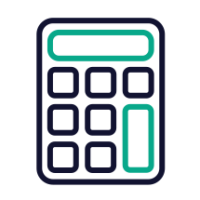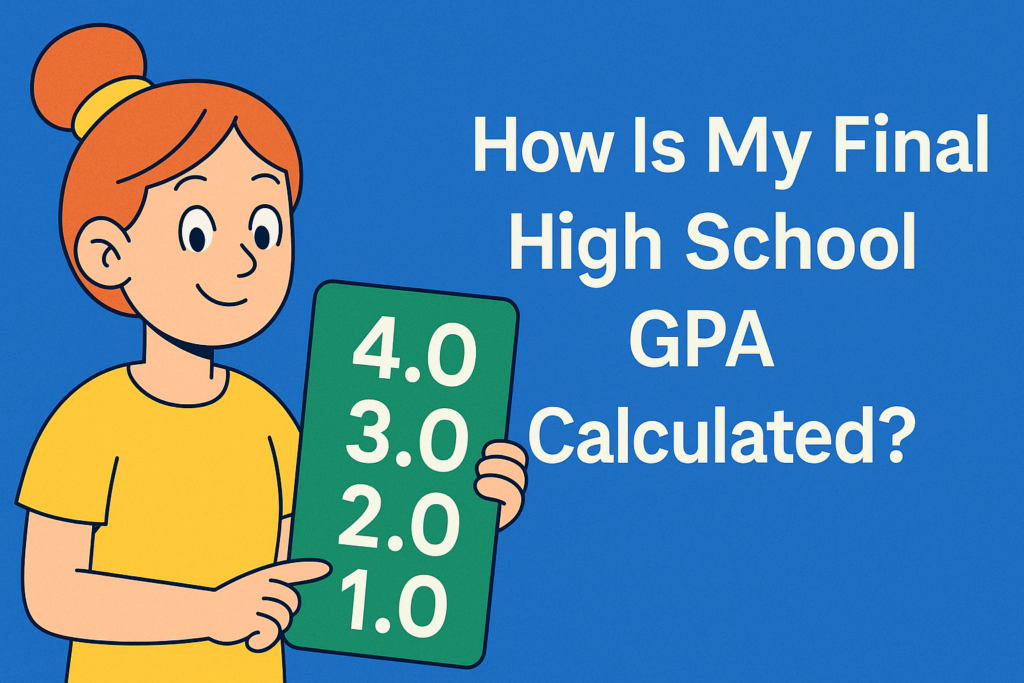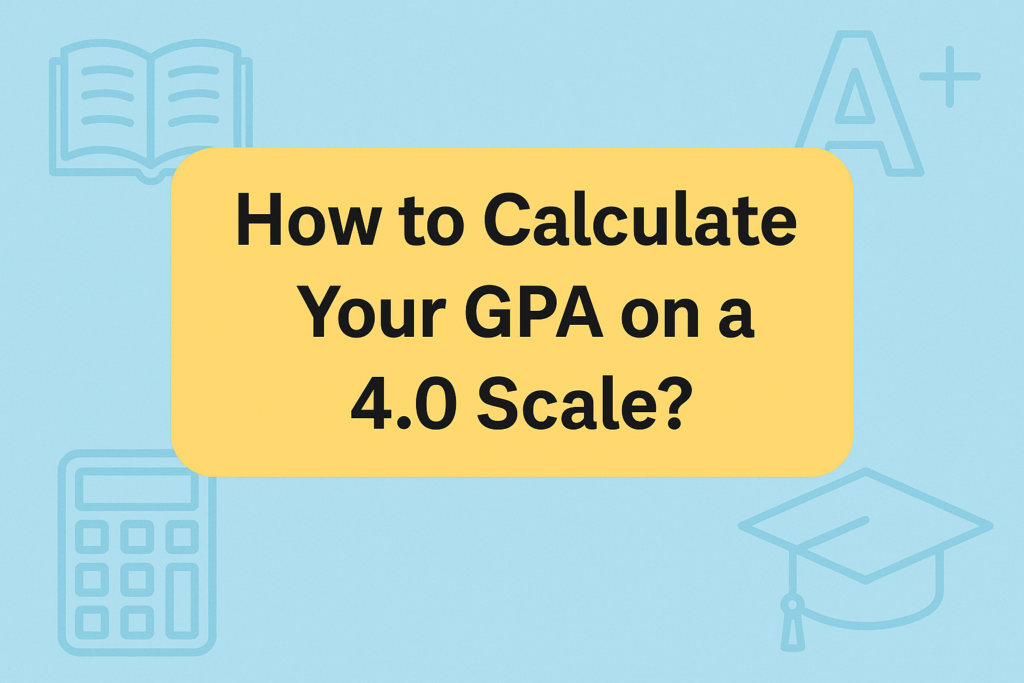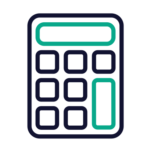Semester GPA Calculator – Enter Grades, Get Results
Figuring out your semester GPA shouldn’t be complicated. This simple semester GPA calculator helps you enter your courses, grades, and credits—all in one place. Whether you’re planning for next semester or checking where you stand now, it’s a useful way to get quick answers.
You can calculate your GPA by adding each course, choosing the correct grade format, and letting the system handle the math.
Calculate your semester GPA easily
Your GPA
GPA History
What Is Semester GPA?
A semester GPA is a number that reflects your average grade for a single academic term. It takes all your course grades for that semester, factors in the credit hours for each, and calculates an average. That’s it. It doesn’t replace your cumulative GPA, but it does add to it—and often tells you more about how you’re doing right now.
Each time a semester ends, you have a chance to either boost your overall GPA or, well, just try to hold steady. And because it resets every term, there’s always a clean slate. So, if you had a rough semester before, this gives you a chance to shift things in the right direction.
The math behind it isn’t complicated. But still, it’s easier to use a semester GPA calculato. You enter your grades, pick your grade format (letter or per cent), add credit values for each course, and the calculator handles the rest. Weighted or unweighted, the result appears in seconds.
Some people think GPA is all about long-term results. That’s partly true. But semester GPA helps track progress in smaller, more manageable chunks. That’s what makes it so practical.
Who Can Use Semester GPA?
Anyone who wants to track their academic performance over a semester. That includes high school students, college students, and even community college learners taking just a couple of courses. You don’t need to be aiming for honors or failing a class to check your GPA. In fact, most students fall somewhere in between—and this tool helps them stay informed.
Maybe you’re applying for a program and want to know if your grades meet the cutoff. Perhaps you’re just curious how you did this semester. Or maybe you’re the kind of person who checks every few weeks just to be sure you’re on track. All of those are good reasons.
A semester GPA calculator works for all kinds of grading systems. Whether you’re on a 4.0 scale or 5.0 scale, it gives you a snapshot of where you stand—no guesswork is required.
🧮 How to Use Semester GPA Calculator (Step-by-Step Guide)
How to Calculate Your Semester GPA
If you’ve ever stared at your grade sheet wondering how those letters turn into a GPA—this guide is for you. This semester’s GPA calculator helps you figure it out quickly; no spreadsheet is required.
Select Your GPA Scale
Start by choosing the correct point scale:
| Scale | Highest Grade Value | Common Use |
|---|---|---|
| 4.0 | A = 4.0 | Most U.S. schools |
| 5.0 | A = 5.0 | Weighted/AP systems |
| 7.0 | A = 7.0 | Used in some international programs |
| 10.0 | A = 10.0 | Common in India and other regions |
If you’re unsure, check with your school—or use the scale your report card uses.
Add Your Courses
Now, enter each course for the semester:
- 📚 Course name (e.g. “Calculus”)
- 🔢 Grade received (like A, B+, or C-)
- 🏆 Course type (Regular, Honors, AP, or College-level)
- ⏱️ Number of credits or hours (if unknown, just use 1)
Each of these affects your GPA. AP and Honors classes usually add bonus points to your grade, which matters more on weighted scales like 5.0.
Understand the Formula
Here’s the formula behind the scenes:
Semester GPA = Total Grade Points ÷ Total Credits
Let’s say you have three courses with the following values:
| Course | Grade | Credits | Grade Points (4.0 Scale) |
|---|---|---|---|
| Math | A | 3 | 4.0 × 3 = 12.0 |
| History | B+ | 2 | 3.3 × 2 = 6.6 |
| Science | B | 1 | 3.0 × 1 = 3.0 |
| Total Points | 21.6 | ||
| Total Credits | 6 | ||
| Semester GPA | 21.6 ÷ 6 = 3.60 | ||
You don’t have to calculate it manually—the tool does this instantly once you click the button.
Review the Result
Once entered, your semester GPA shows up with a progress bar. It gives you a visual sense of how close you are to the top of your scale. You can also review past semesters with GPA history.
GPA Calculator Suite
Access our comprehensive suite of GPA calculators
GPA Calculator
Calculate your GPA easily
College GPA Calculator
Calculate your college GPA easily
High School GPA Calculator
Calculate your high school GPA easily
Semester GPA Calculator
Calculate your Semester GPA easily
Cumulative GPA Calculator
Calculate your Cumulative GPA easily
Final Grade Calculator
Calculate your Final Grade easily
Weighted Grade Calculator
Calculate your Weighted Grade easily
EZ Grader – Easy Grade Calculator
Calculate your Easy Grade Calculator easily
CGPA to GPA Converter
Convert CGPA to GPA easily
CGPA to Percentage Converter
Convert CGPA to Percentage easily
CGPA to Marks Converter
Convert CGPA to Marks easily
Grade to GPA Converter
Convert Grade to GPA easily
Marks to Percentage Converter
Convert Marks to Percentage easily
Percentage To CGPA Converter
Convert Percentage To CGPA easily
Percentage to GPA Converter
Convert Percentage to GPA easily
Percentage To SGPA Converter
Convert Percentage To SGPA easily
SGPA to CGPA Converter
Convert SGPA to CGPA easily
SGPA to Percentage Converter
Convert SGPA to Percentage easily
GPA Calculator: The Ultimate Guides to Calculate & Improve Your Grades
How Is My Final High School GPA Calculated?
How Is My Final High School GPA Calculated? What Is a Final GPA in High School? Your final high school GPA is a cumulative number that reflects how you performed across all your classes from freshman through senior year. It’s more than just a semester average. It’s the total snapshot. Colleges use this number to […]
How to Calculate Your GPA on a 4.0 Scale?
How to Calculate Your GPA on a 4.0 Scale? What is GPA and Why Does It Matter? GPA stands for Grade Point Average. It sums up your academic performance into one number. If you’re aiming for college, scholarships, or even some jobs, this number quietly sits on the top of your transcript, silently speaking for […]
How do I calculate my overall High School GPA?
How do I calculate my overall High School GPA? Understanding the Basics of High School GPA What Is GPA and Why Does It Matter? Grade Point Average (GPA) is the most common way schools summarize your academic performance. It takes all your grades and converts them into a single number. That number is used by […]