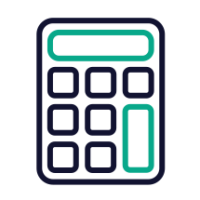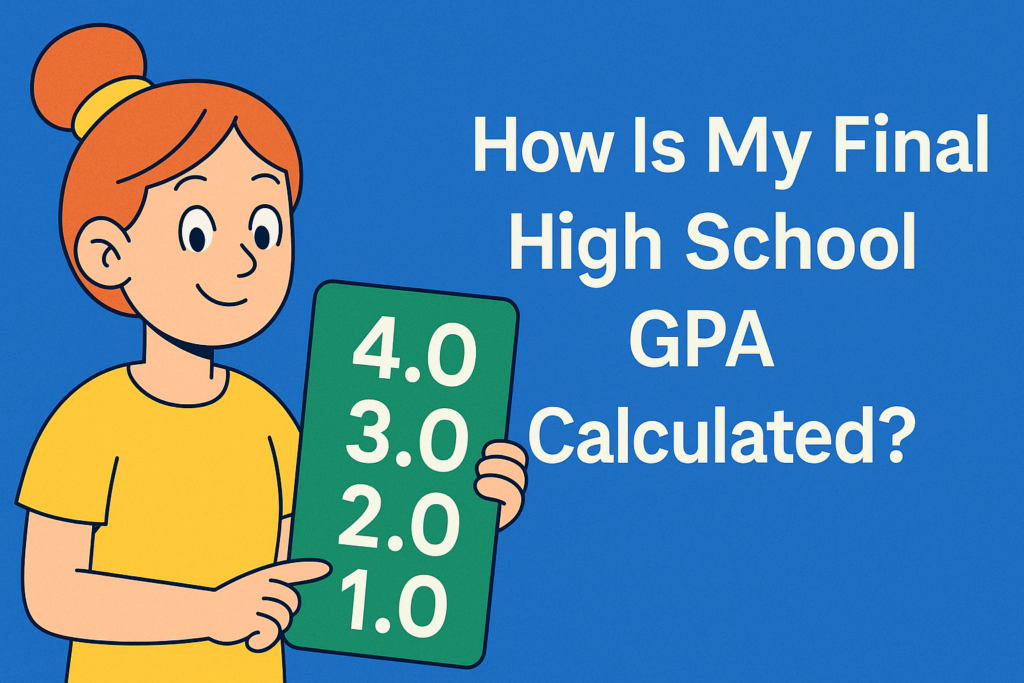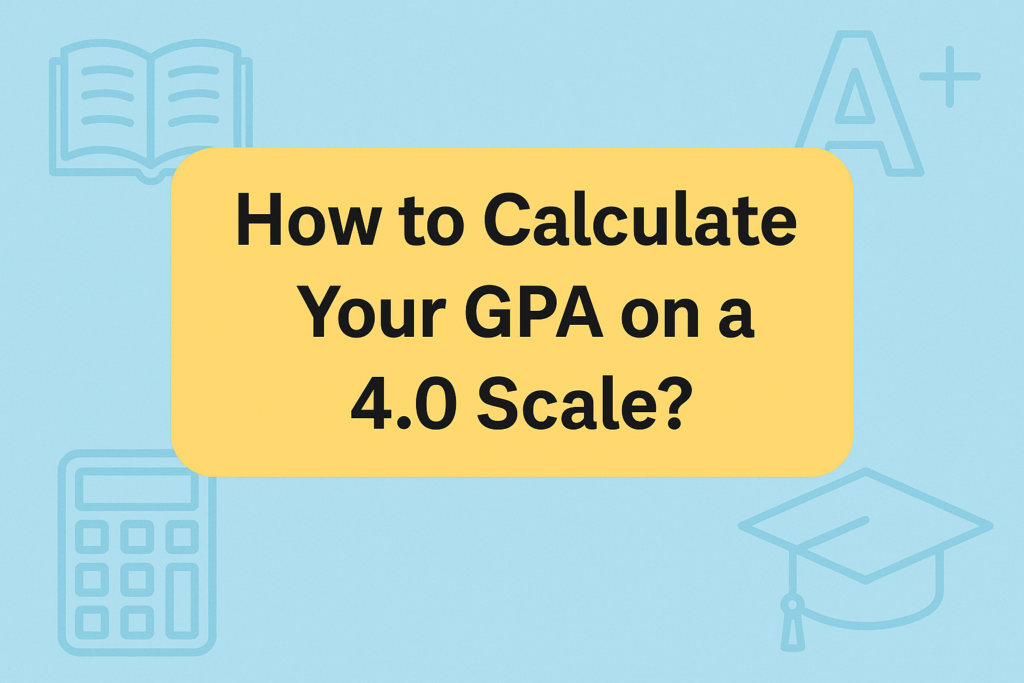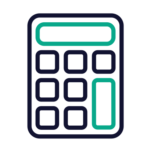Test Grade Calculator
Not sure what your final grade will look like? A test grade calculator makes it easier to estimate your course score without the math stress. You just enter your test results, and the tool shows what you need to pass—or Excel. It works with both letter grades and percentages, so you don’t need to guess. If you’re preparing for exams or checking your performance in real-time, this grade calculator helps you stay on track. Whether you’re in high school or college, knowing your test grade early gives you time to improve, adjust, and aim higher.
Calculate your test score with multiple options
Customize Grade Scale
Your Grade
What Is a Test Grade Calculator?
A test grade calculator is a quick and simple tool that helps you figure out your score based on how many points or questions you got right. Instead of waiting for your teacher to post the results or manually working through a formula, you just plug in the numbers, and the calculator shows your percentage and letter grade.
How It Works
(Points Earned ÷ Total Points) × 100 = Percentage ScoreThat’s it. No worksheets. There is no long division. And if you want, you can customize the grading scale—maybe your school considers 90% an A, or perhaps it starts at 93%. This calculator adapts to that. It even works when you only know how many questions you missed or if you just want to double-check a percentage grade. Basically, it helps you see where you stand—instantly.
Why Choose Our Test Grade Calculator?
It’s easy to find grade calculators online. But here’s why this one feels just right—especially when you’re trying to stay focused, save time, or just avoid another spreadsheet.
Simple Design That Just Works
The interface is clean. You don’t have to read instructions or figure out what goes where. You enter your numbers and get your grade—done.
Works Three Different Ways
You can calculate using total points earned, questions answered (right or wrong), or a direct percentage if you already know it. Each option fits a different situation.
Customizable Grade Scale
Not all schools use the same cutoffs. With this calculator, you set the percentage range for each grade (like A+, A, B+, etc.), so the results actually match your report card expectations.
Visual Feedback Built-In
After calculating, you’ll see a clear grade with color cues. Greens, blues, reds. It’s visual, which helps some people process the result faster than just numbers.
See the Breakdown
You’ll get more than a final grade. The tool shows your score in points or questions, the percentage, the letter grade, a progress bar, and grade scale details.
Nothing Extra
No ads. No tracking. No weird redirects. You’re here to check a grade, and that’s what it does.
Built for Students and Teachers
It’s designed for real use. Teachers prepping grade reports. Students check where they stand before finals. Parents helping their kids review homework results. It fits.
Do you want to include exam weight in your results?
Try our Final Grade Calculator with Weight to see how each test impacts your overall score.
🧮 How to Use Test Grade Calculator (Step-by-Step Guide)
Test Grade Calculator Guide
This calculator helps you turn raw test scores into a clear percentage and letter grade. Whether you’re a student, parent, or teacher, here’s how to use it—step by step—with real examples and formulas.
1 Select the Input Method
You’ll see three tabs at the top. Click the one that fits your situation:
| Tab Name | When to Use It |
|---|---|
| Points | If you know the points earned and the total possible points |
| Questions | If you know how many questions were on the test and missed |
| Percentage | If you already know your percentage score |
This first step helps the calculator know how to treat your input.
2 Enter Your Values
Once you’ve selected your tab, you’ll enter the numbers in the relevant fields.
Option A: Points Tab
| Field | Description |
|---|---|
| Points Earned | The score you got on the test |
| Total Points | The maximum score possible |
Option B: Questions Tab
| Field | Description |
|---|---|
| Total Questions | Number of questions on the test |
| Questions Wrong | How many you answered incorrectly |
Option C: Percentage Tab
This one is direct. If you already have your test score as a percent, enter it here. The calculator will convert it into a letter grade using your grade scale.
3 Customize the Grade Scale (Optional)
Not all schools use the same grading brackets. You can manually adjust the cutoff points for each letter grade.
Here’s the default grade scale included in the calculator:
| Grade | Starts at (%) |
|---|---|
| A+ | ≥ 97 |
| A | ≥ 93 |
| A− | ≥ 90 |
| B+ | ≥ 87 |
| B | ≥ 83 |
| B− | ≥ 80 |
| C+ | ≥ 77 |
| C | ≥ 73 |
| C− | ≥ 70 |
| D+ | ≥ 67 |
| D | ≥ 63 |
| D− | ≥ 60 |
| F | < 60 |
If your school or teacher uses different values (like B− starting at 82 instead of 80), just change the input boxes. The calculator will follow your custom scale.
4 Calculate Your Grade
Click the “Calculate Grade” button. Here’s what happens:
- The calculator finds your percentage score using your inputs
- It matches that score to the correct letter grade using your scale
- It displays your result with a color-coded grade, a progress bar, and a summary of your input
You’ll see:
- Your percentage score
- Your letter grade
- A progress bar showing how close you were to the next grade
- A full breakdown: questions right, questions wrong, total points, and more
5 Review or Adjust
Did you make a mistake in your input? Want to see what happens if you miss one less question? Just change the numbers and click Calculate Grade again. It updates in real-time.
You can test different scores, tweak the grading scale, or switch tabs to compare methods.
GPA Calculator Suite
Access our comprehensive suite of GPA calculators
GPA Calculator
Calculate your GPA easily
College GPA Calculator
Calculate your college GPA easily
High School GPA Calculator
Calculate your high school GPA easily
Semester GPA Calculator
Calculate your Semester GPA easily
Cumulative GPA Calculator
Calculate your Cumulative GPA easily
Final Grade Calculator
Calculate your Final Grade easily
Weighted Grade Calculator
Calculate your Weighted Grade easily
EZ Grader – Easy Grade Calculator
Calculate your Easy Grade Calculator easily
CGPA to GPA Converter
Convert CGPA to GPA easily
CGPA to Percentage Converter
Convert CGPA to Percentage easily
CGPA to Marks Converter
Convert CGPA to Marks easily
Grade to GPA Converter
Convert Grade to GPA easily
Marks to Percentage Converter
Convert Marks to Percentage easily
Percentage To CGPA Converter
Convert Percentage To CGPA easily
Percentage to GPA Converter
Convert Percentage to GPA easily
Percentage To SGPA Converter
Convert Percentage To SGPA easily
SGPA to CGPA Converter
Convert SGPA to CGPA easily
SGPA to Percentage Converter
Convert SGPA to Percentage easily
GPA Calculator: The Ultimate Guides to Calculate & Improve Your Grades
How Is My Final High School GPA Calculated?
How Is My Final High School GPA Calculated? What Is a Final GPA in High School? Your final high school GPA is a cumulative number that reflects how you performed across all your classes from freshman through senior year. It’s more than just a semester average. It’s the total snapshot. Colleges use this number to […]
How to Calculate Your GPA on a 4.0 Scale?
How to Calculate Your GPA on a 4.0 Scale? What is GPA and Why Does It Matter? GPA stands for Grade Point Average. It sums up your academic performance into one number. If you’re aiming for college, scholarships, or even some jobs, this number quietly sits on the top of your transcript, silently speaking for […]
How do I calculate my overall High School GPA?
How do I calculate my overall High School GPA? Understanding the Basics of High School GPA What Is GPA and Why Does It Matter? Grade Point Average (GPA) is the most common way schools summarize your academic performance. It takes all your grades and converts them into a single number. That number is used by […]