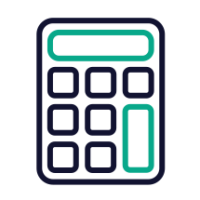Weighted Average Calculator
A weighted average calculator gives you a clearer picture when not all values carry equal weight. Whether you’re figuring out your course grades, GPA, or project performance, this tool lets you assign a weight to each value and calculate a more accurate average. Enter each course’s score and weight (e.g., 30% = 0.3). The tool automatically computes your weighted average.
Need to predict your final grade? Try our Final Grade Calculator for instant insights!
Enter your values
Result
Weighted Average = Σ(Value × Weight) / Σ(Weight)
About Weighted Average
A weighted average is calculated by multiplying each value by its weight, adding them together, and dividing by the sum of all weights.
Example:
For values [90, 85, 70] with weights [2, 3, 1]:
(90×2 + 85×3 + 70×1) ÷ (2+3+1) = 83.33
Calculation History
No calculations yet
What Is a Weighted Average Calculator?
A weighted average calculator helps you account for that. It lets you assign importance to each value instead of averaging them all equally. So, if your final exam is worth more than a weekly quiz, the result reflects that difference.
This tool isn’t only for students, though that’s a common use. You can apply it to any situation where certain items carry more weight—like investments, project outcomes, or performance data. You enter your values, set the weights, and get a more honest result. It’s simple but surprisingly useful.
Why Choose Our Weighted Average Calculator?
It saves you time
Manually figuring out weighted averages isn’t hard, but it’s easy to mess up. This calculator takes care of the math, so you don’t have to double-check everything.
You’re in control
Use it for anything—course grades, business data, even simple tasks like averaging product reviews. If different numbers carry different weights, this tool fits.
Designed for clarity
No extra features, no clutter. Just a clean interface focused on one thing: helping you get accurate results without confusion.
No cost, no hassle
You don’t need to sign up or share personal info. It’s free to use anytime. Open it, enter your data, and you’re good to go.
Works across devices
Whether you’re using a phone during class or a laptop at work, it adapts. The layout is simple and readable wherever you are.
Built for real-life use
Some tools try to do too much. This one just focuses on what matters: showing you the right weighted average, fast.
🧮 How to Use Weighted Average Calculator (Step-by-Step Guide)
Weighted Average Calculator Guide
A regular average treats all values like they’re equal. But let’s be honest—some things just matter more. A final exam probably carries more weight than a quick homework quiz, right? That’s why using a weighted average makes more sense. This calculator takes the guesswork out and handles the math for you.
1 List What You’re Measuring
Start by entering a short name or label for each item. This helps you stay organized, especially if you’re working with several values. It could be “Quiz 1,” “Midterm,” or “Final Project.” One item per row.
2 Type in the Values
In the next column, enter the numbers you’re averaging—these might be grades, scores, or ratings. Anything like 92, 88.5, or 75 is fine. Just make sure the number reflects the actual performance or measurement.
3 Assign the Weights
Here’s where you set how important each item is—a weight of 1 means equal weight. A 3 would mean that the item is three times more important. For example, if a final counts more than a quiz, its weight should be higher. You’re telling the calculator what matters most.
4 Add or Remove Rows
If you have more items, click “Add Row.” You can also delete a row using the small button next to it. There’s no limit—use as many rows as you need. There is no need to keep things too perfect here.
5 Click “Calculate”
Once you’re done, press the Calculate button. The calculator crunches the numbers and gives you a weighted average—right there on the screen. No formulas, no stress.
Understanding the Formula
Here’s what the calculator uses behind the scenes:
Or simply:
Weighted Average = Σ(Value × Weight) / Σ(Weight)Where:
Value = the score or measurement
Weight = how much that score matters
Σ just means “add everything up.”
Sample Calculation
| Item | Value | Weight |
|---|---|---|
| Quiz | 80 | 1 |
| Midterm | 90 | 2 |
| Final Exam | 95 | 3 |
Now, calculate it step by step:
- Multiply each value by its weight:
80×1 = 80, 90×2 = 180, 95×3 = 285 - Add those up:
80 + 180 + 285 = 545 - Add the weights:
1 + 2 + 3 = 6 - Divide the totals:
545 ÷ 6 = 90.83
So, your weighted average is 90.83. Notice how the final exam—because of its higher weight—pulls the average up. That’s the real value of using a weighted method: it reflects what counts more, not just what’s there.
Want to check how a single test score affects your average? Try our Test Grade Calculator to find out instantly.