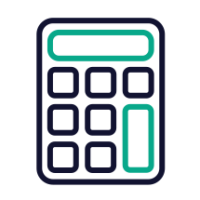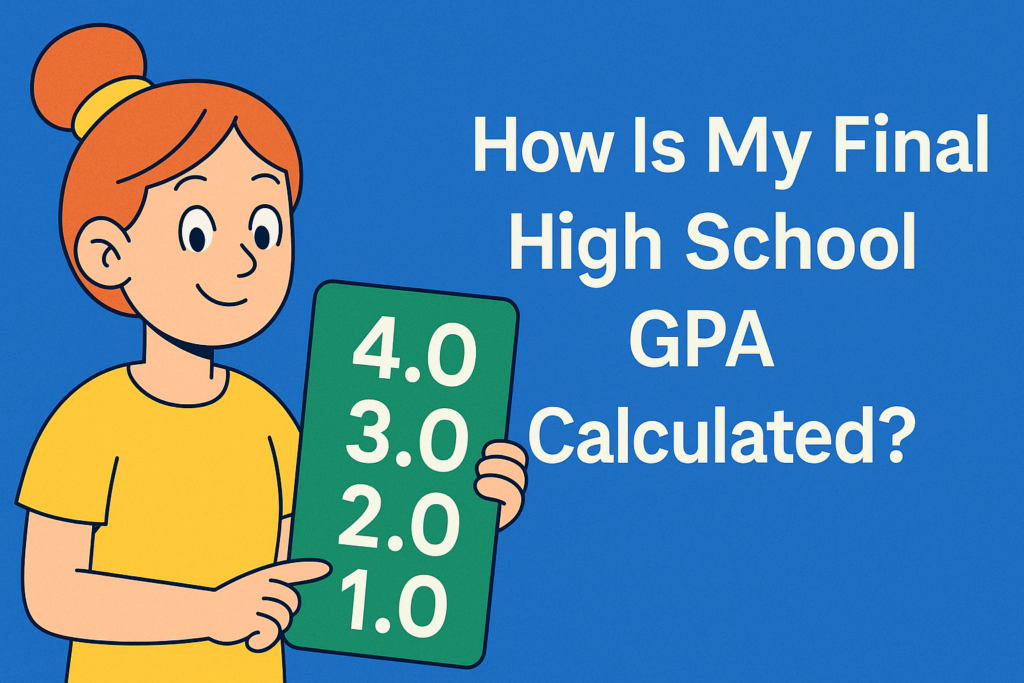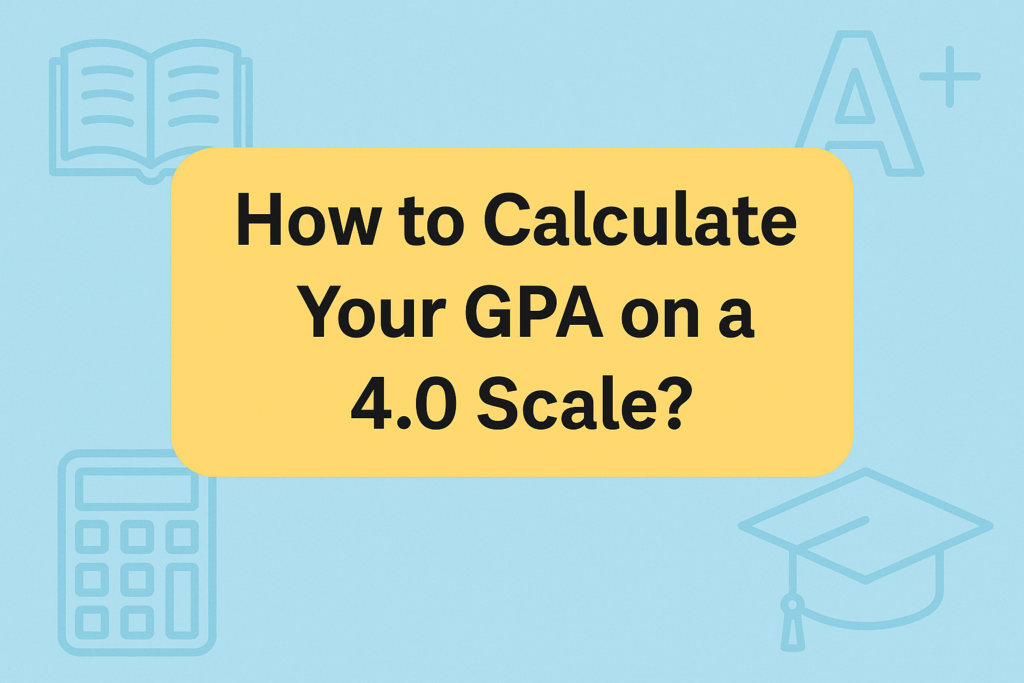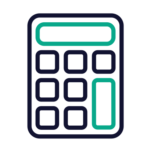Weighted Average Calculator for Class Grades and Credits
A grade-weighted average calculator is helpful when grades don’t all count the same—which is most of the time. Maybe your final exam is worth 40%. Or your quizzes only count for 10%. Figuring out what matters most can get confusing fast. This calculator helps with that. You type in your scores, include how much each is weighted, and it works out your average. It’s especially helpful for courses where not all tasks are created equal. Teachers may use it, too, to double-check grade breakdowns. Whether for a single course or a whole semester, a weighted average calculator brings clarity—without needing to work out the formula by hand.
Calculate your weighted average grade by adding assignments and their weights
Results
Weighted Average
-
Total Weight
-
✅ What is a Weighted Average Calculator?
A Weighted Average Calculator helps you figure out the real average when some values matter more than others. It’s not just about adding things up and dividing by the total. This calculator looks at the bigger picture—by weighing each number based on how important it is.
Let’s say you’re calculating your GPA. A regular class and an honors class shouldn’t carry the same weight. Or maybe you’re reviewing financial performance. A $10,000 investment should influence your average more than a $500 one. That’s where this tool fits in.
You enter each value, add its weight—like credit hours or percentages—and the calculator does the math. It multiplies, adds, and divides, all in the background. You get results that reflect what’s actually important.
🎓 Who Can Use This GPA Calculator?
Anyone who works with uneven data can use a Weighted Average Calculator. It’s helpful for students tracking GPA, teachers grading assignments, investors analyzing portfolios, or project managers balancing weighted metrics. Not all values are equal in each case—some carry more weight. This tool adjusts for that.
You enter your values and weights—maybe it’s credit hours, investment shares, or task importance—and the calculator returns a weighted result. It’s clear, quick, and more accurate than a simple average.
A weighted average calculator helps users make better, data-informed decisions without complicated math, whether the goal is academic performance or financial review.
🧮 How to Use Weighted Average Calculator (Step-by-Step Guide)
A weighted average calculator helps when you’re working with numbers that aren’t all equal in value.
Maybe one test is worth 40% of your grade. Another? Just 10%.
A plain average doesn’t quite cut it—but this does.
✅ Step 1: Add your entries
Click the “Add Assignment” button. A new row appears. For each one, type in:
- The assignment name (like Midterm, Quiz 1, or Final Project)
- The grade you received (or expect to get)
- The weight it carries—maybe 15%, 40%, or anything else
Add as many as you need. You can delete extras if something changes. Totally up to you.
✅ Step 2: Fill everything in
Make sure every row has a grade and a weight. You can use whole numbers or decimals.
If your weights don’t add to exactly 100%—don’t worry. The calculator handles that later.
✅ Step 3: Hit calculate
Click the button labeled “Calculate Weighted Average.”
The calculator multiplies each grade by its weight, adds everything together, and then divides by the total weight.
If you’re curious about the math, here’s the formula:
Weighted Average = ∑(Grade × Weight) ÷ ∑(Weights)
That’s it. No spreadsheet. No need to write out the equation. You get your result instantly.
✅ Step 4: Check your results
You’ll see two things:
- Your weighted average, as a percentage
- The total weight of your inputs
If the weights don’t add up to 100%, you’ll see a yellow warning. That’s not always an error,
but it’s a good idea to double-check.
🎓 Weighted Average Calculator FAQs
1. What is a weighted average and how do I calculate it?
2. How do I use a weighted average calculator for grades?
3. Can I calculate weighted average if weights don’t add up to 100?
4. What’s the formula used in a weighted average calculator?
5. Is weighted average the same as regular average?
6. How do teachers calculate weighted grades manually?
7. What’s the easiest way to calculate weighted average online?
8. Can I use a weighted average calculator for budget planning?
9. How accurate are online weighted average calculators?
10. Why do schools use weighted averages for grading?
GPA Calculator Suite
Access our comprehensive suite of GPA calculators
GPA Calculator
Calculate your GPA easily
College GPA Calculator
Calculate your college GPA easily
High School GPA Calculator
Calculate your high school GPA easily
Semester GPA Calculator
Calculate your Semester GPA easily
Cumulative GPA Calculator
Calculate your Cumulative GPA easily
Final Grade Calculator
Calculate your Final Grade easily
Weighted Grade Calculator
Calculate your Weighted Grade easily
EZ Grader – Easy Grade Calculator
Calculate your Easy Grade Calculator easily
CGPA to GPA Converter
Convert CGPA to GPA easily
CGPA to Percentage Converter
Convert CGPA to Percentage easily
CGPA to Marks Converter
Convert CGPA to Marks easily
Grade to GPA Converter
Convert Grade to GPA easily
Marks to Percentage Converter
Convert Marks to Percentage easily
Percentage To CGPA Converter
Convert Percentage To CGPA easily
Percentage to GPA Converter
Convert Percentage to GPA easily
Percentage To SGPA Converter
Convert Percentage To SGPA easily
SGPA to CGPA Converter
Convert SGPA to CGPA easily
SGPA to Percentage Converter
Convert SGPA to Percentage easily
GPA Calculator: The Ultimate Guides to Calculate & Improve Your Grades
How Is My Final High School GPA Calculated?
How Is My Final High School GPA Calculated? What Is a Final GPA in High School? Your final high school GPA is a cumulative number that reflects how you performed across all your classes from freshman through senior year. It’s more than just a semester average. It’s the total snapshot. Colleges use this number to […]
How to Calculate Your GPA on a 4.0 Scale?
How to Calculate Your GPA on a 4.0 Scale? What is GPA and Why Does It Matter? GPA stands for Grade Point Average. It sums up your academic performance into one number. If you’re aiming for college, scholarships, or even some jobs, this number quietly sits on the top of your transcript, silently speaking for […]
How do I calculate my overall High School GPA?
How do I calculate my overall High School GPA? Understanding the Basics of High School GPA What Is GPA and Why Does It Matter? Grade Point Average (GPA) is the most common way schools summarize your academic performance. It takes all your grades and converts them into a single number. That number is used by […]